Android Apps Developments
Android app development has undergone significant transformation since the introduction of the operating system in 2008. Today, it stands as a cornerstone of mobile technology, providing solutions across a wide range of industries and making it a driving force in global digital innovation. With over two billion active devices worldwide, Android offers a massive platform for developers, businesses, and entrepreneurs to create apps that enhance our daily lives, from social media to healthcare, finance, education, and entertainment.
The Android operating system is open-source, which means it offers a flexible environment for developers to create a diverse array of applications. Initially, Android app development was dominated by Java, but in recent years, Kotlin has emerged as the preferred language due to its simplicity and modern features. This shift has simplified coding and debugging, allowing developers to build more efficient and secure applications. Kotlin’s concise syntax has made it easier to write code that’s easier to maintain, reducing the risk of errors and improving overall productivity.
1. **Introduction to Android App Development**
*The process of creating applications for Android devices using a variety of programming languages, tools, and frameworks.*
**Introduction to Android App Development**
Android app development is the process of creating applications for devices running the Android operating system. Android, which is based on Linux, is an open-source and highly customizable platform that powers billions of smartphones, tablets, smart TVs, and wearables around the world. The Android ecosystem provides developers with the tools and libraries needed to create feature-rich and scalable mobile applications.
To build Android apps, developers primarily use programming languages such as Java and Kotlin. Java was the original language for Android development, but Kotlin, introduced by Google in 2017, has become the preferred choice due to its modern features, reduced code verbosity, and better support for safety and performance.
Android app development involves several key steps, including designing the user interface (UI), coding the app’s functionality, testing the app to ensure it works correctly, and deploying it to the Google Play Store for users to download and install. The Android development environment is primarily supported by Android Studio, an Integrated Development Environment (IDE) that provides all the necessary tools for writing, testing, and debugging Android apps.
The open-source nature of Android allows for a wide range of apps to be created, from simple utility tools to complex enterprise solutions. With millions of active Android users worldwide, the platform offers vast opportunities for developers to create innovative apps that cater to various user needs, whether in entertainment, education, business, or lifestyle.
In essence, Android app development has become a fundamental skill in the mobile development world, enabling developers to create dynamic and interactive apps that reach a global audience.
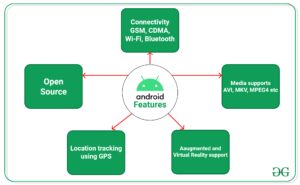
2. **The Shift to Kotlin**
*A modern programming language that has become the preferred choice for Android app development due to its simplicity and efficiency.*
**The Shift to Kotlin**
Kotlin is a modern programming language developed by JetBrains, and it has rapidly become the preferred choice for Android app development. In 2017, Google officially endorsed Kotlin as a first-class language for Android development, marking a significant shift away from Java, the language that had been the foundation of Android development since its inception.
Kotlin offers several advantages over Java, which is why it has gained popularity among developers:
1. **Concise Syntax**: Kotlin’s syntax is more concise and expressive than Java, allowing developers to write less code to achieve the same functionality. This reduces the likelihood of errors, improves readability, and simplifies maintenance.
2. **Interoperability with Java**: One of the key strengths of Kotlin is its full compatibility with Java. Kotlin can be used alongside existing Java codebases, making it easier for developers to transition to Kotlin without needing to rewrite entire projects.
3. **Null Safety**: Kotlin’s built-in null safety feature reduces the risk of null pointer exceptions, a common cause of crashes in Java. By making nullability explicit in the type system, Kotlin helps developers write more secure and stable code.
4. **Improved Performance**: Kotlin offers better performance in certain cases due to its more efficient use of memory and its ability to eliminate redundant code. The language also supports modern features like coroutines, which enable efficient asynchronous programming, making it ideal for mobile app development.
5. **Modern Features**: Kotlin is designed with modern programming paradigms in mind. It includes features like lambda expressions, higher-order functions, and extension functions, which enhance the developer’s ability to write clean, reusable, and flexible code.
6. **Growing Community and Ecosystem**: Since its adoption by Google, Kotlin’s popularity has surged, with an active and growing developer community. Numerous libraries and frameworks have been created to support Kotlin, and the language is now widely used not only for Android apps but also for backend development, web development, and even cross-platform applications.
In summary, the shift to Kotlin has revolutionized Android app development by providing a more streamlined, modern, and efficient language that helps developers build high-quality apps with less effort and fewer bugs. Kotlin’s seamless integration with Java, combined with its powerful features and growing ecosystem, makes it the future of Android development.

3. **Powerful Development Tools**
*Integrated Development Environments (IDEs) and tools, like Android Studio and the Android SDK, that help developers build, test, and optimize Android apps.*
Android app development is supported by a robust set of tools that streamline the process of building, testing, and deploying applications. These tools empower developers to create high-quality apps efficiently, ensuring that they meet the performance, usability, and compatibility standards required for success. The most essential development tools for Android app development include:
- Android Studio
Android Studio is the official Integrated Development Environment (IDE) for Android development. Built specifically for Android, it provides developers with a comprehensive set of features, including:- A powerful code editor with autocomplete and syntax highlighting.
- A visual layout editor for designing UI with drag-and-drop functionality.
- Integrated tools for debugging, testing, and performance profiling.
- Real-time code analysis to detect potential issues as the app is being built.
- Emulator support for testing apps across different Android device configurations.
Android Studio’s deep integration with the Android SDK and Kotlin/Java makes it an indispensable tool for developers, providing everything needed in one environment.
- Android SDK (Software Development Kit)
The Android SDK provides a set of tools and APIs essential for building Android apps. It includes libraries for accessing Android system features such as GPS, sensors, camera, and more. The SDK also contains:- A simulator for testing apps on different screen sizes and device configurations.
- Tools for compiling and packaging apps.
- The Android Debug Bridge (ADB) for interacting with devices during development and testing.
- Emulator support for simulating real-world usage on a variety of Android devices.
- Gradle
Gradle is an advanced build automation tool used in Android development. It helps developers manage dependencies, automate building processes, and configure the app for different build types (e.g., debug vs. release). Gradle supports Kotlin DSL, making it easier for developers to work with the build system using Kotlin scripts. It plays a critical role in ensuring that the right versions of libraries and tools are integrated into the app efficiently. - Firebase
Firebase is a suite of cloud-based tools that simplifies backend development for Android apps. It offers services like real-time databases, authentication, file storage, and analytics, enabling developers to focus on building great user experiences without worrying about backend infrastructure. Firebase includes tools for:- Cloud messaging (push notifications).
- Analytics to track user behavior.
- Crash reporting and performance monitoring.
- Cloud storage and database services.
Firebase’s integration with Android Studio and its easy-to-use SDK make it a powerful tool for building scalable, feature-rich apps.
- Jetpack Libraries
Android Jetpack is a set of libraries, tools, and architectural guidelines that help developers follow best practices and write robust, maintainable Android apps. Key components of Jetpack include:- Navigation: Simplifies navigating between app screens.
- LiveData: Manages app data in a lifecycle-aware manner.
- WorkManager: Handles background tasks like syncing data and sending notifications.
- Room: Provides an abstraction layer for managing SQLite databases with easy-to-use APIs.
These libraries reduce boilerplate code, improve app performance, and help developers adopt best practices in architecture and design.
- Version Control with Git
Git is a distributed version control system that allows developers to track changes in their codebase, collaborate with others, and manage different versions of the app. Git, combined with services like GitHub or GitLab, enables developers to work together, make changes to the app efficiently, and keep track of revisions. - Android Emulator
The Android Emulator allows developers to test their apps on different virtual devices with various configurations (screen size, Android version, device features). It simulates real-world conditions, helping developers identify bugs and performance issues before testing on physical devices. The emulator can also simulate various network speeds, battery levels, and geolocation, providing a comprehensive testing environment. - Unit and UI Testing Tools
Testing is crucial in Android development, and there are several powerful tools available for unit and UI testing. Tools like JUnit and Mockito are widely used for unit testing, ensuring that individual components and business logic are working as expected. For UI testing, Espresso and UI Automator allow developers to test user interactions and verify the behavior of the app’s interface. Automated testing frameworks help detect issues early and improve app stability.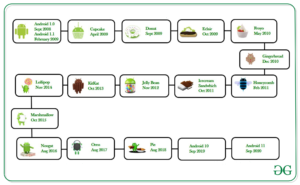
4. **Android Jetpack and Best Practices**
*A collection of libraries and tools that streamline Android app development, promoting best practices in architecture, performance, and maintainability.*
Android Jetpack is a suite of libraries, tools, and architectural components designed to help developers create high-quality, maintainable Android applications. Jetpack simplifies development by providing pre-built solutions to common challenges such as managing UI state, background tasks, and data storage, while encouraging best practices in app architecture. By using Jetpack, developers can reduce boilerplate code, improve app performance, and ensure consistency across different apps.
Key Components of Android Jetpack:
- Architecture Components
Jetpack’s architecture components guide developers in creating apps with a clear separation of concerns, making the codebase more scalable and maintainable. These components promote modular design and enhance app performance.- ViewModel: Helps store and manage UI-related data in a lifecycle-conscious way. It survives configuration changes (like device rotations) and prevents UI data from being lost.
- LiveData: A lifecycle-aware data holder class that notifies the app when data changes. It ensures that UI components, like activities and fragments, are only updated when they are in an active state (visible to the user).
- Room: A persistence library that abstracts database operations, making it easier to work with SQLite databases while promoting clean code practices. Room supports compile-time checks and reduces the need for raw SQL queries.
- Navigation: Simplifies the implementation of navigation in an app, allowing developers to define navigation flows and transitions between different screens in a clear and consistent way.
- UI Components
Jetpack provides tools to help developers create modern, user-friendly interfaces with minimal effort.- RecyclerView: A flexible and efficient view for displaying large datasets. It supports complex layouts and optimizes performance by recycling views as they scroll off-screen.
- ConstraintLayout: A powerful layout manager that allows developers to create responsive, flexible, and high-performance UIs with fewer nested views.
- MotionLayout: Enables developers to design complex, animated transitions between different UI states, improving the app’s visual experience.
- Work and Background Processing
Handling background tasks is essential for many apps, and Jetpack provides tools to make it easier.- WorkManager: A background task library that is capable of handling tasks that need to run even if the app is closed or the device is restarted. It supports tasks like syncing data, uploading logs, and other long-running operations with guaranteed execution.
- LiveData and Coroutines: Jetpack libraries also support integration with Kotlin coroutines for managing background work efficiently, ensuring that operations do not block the main thread and negatively impact app performance.
- Testing Components
Jetpack includes tools to improve the testing process, ensuring apps are reliable and bug-free.- JUnit: A popular unit testing framework used for testing individual components.
- Espresso: A UI testing library that enables developers to simulate user interactions and validate UI behavior.
- Mockito: A mocking framework that allows developers to simulate objects for unit tests, ensuring isolated testing of specific components.
- Robolectric: A testing framework for running Android tests on a JVM, providing fast and reliable testing without needing a device or emulator.
Best Practices in Android Development with Jetpack:
- Separation of Concerns
One of the core principles in app development is maintaining a clean separation between the UI, business logic, and data. Jetpack’s components like ViewModel, LiveData, and Room help achieve this by clearly separating different parts of the app. For example, the ViewModel handles business logic, while the UI components (activities and fragments) handle rendering the data, ensuring that each part of the app is manageable and testable. - Lifecycle Awareness
Jetpack promotes lifecycle-aware components, which automatically adjust their behavior based on the activity or fragment lifecycle. For example, LiveData only updates the UI when the activity or fragment is in an active state, preventing crashes and memory leaks that often occur when UI updates happen inappropriately after the component is destroyed. - Handling Background Tasks
It’s important to manage background tasks efficiently to ensure that apps run smoothly and use resources optimally. Jetpack’s WorkManager allows developers to schedule background work that can run reliably even if the app is closed or the device is rebooted. By using WorkManager in combination with Kotlin coroutines, developers can handle background tasks asynchronously and avoid blocking the main thread, keeping the app responsive. - Building Responsive UIs
With tools like ConstraintLayout and RecyclerView, Jetpack enables developers to design flexible, responsive UIs that adapt to various screen sizes and orientations. Using these tools helps ensure that the app offers a consistent experience across different devices, from smartphones to tablets, and provides a smooth user experience even with large datasets. - Testing for Reliability
Ensuring the app works as expected is critical to delivering a reliable user experience. Jetpack’s testing libraries, such as Espresso for UI testing and JUnit for unit tests, help developers automate the testing process, ensuring that different parts of the app are functioning correctly. Writing automated tests for critical code paths reduces the risk of introducing bugs .
5. **Testing and Quality Assurance**
*The process of identifying and fixing bugs in Android apps through unit tests, UI tests, and automated testing frameworks to ensure quality and reliability.*
Testing and quality assurance (QA) are critical components of the Android app development process, ensuring that applications function as intended, provide a smooth user experience, and are free of defects or issues. By systematically testing different aspects of an app—such as functionality, usability, performance, and security—developers can identify and fix bugs early, minimizing risks and improving the app’s reliability. Effective testing practices and tools help ensure that the app works across different devices, operating system versions, and user scenarios.
Types of Testing in Android Development:
- Unit Testing
Unit testing involves testing individual components or units of code in isolation. The goal is to verify that each piece of functionality behaves correctly. For Android, unit tests typically focus on the business logic, such as algorithms, data transformations, and database interactions, rather than UI components.- JUnit: The most widely used framework for unit testing in Android. It allows developers to write automated tests for individual functions and methods. By running these tests during development, developers can catch errors early.
- Mockito: A popular library used for mocking dependencies in unit tests. It helps simulate the behavior of objects or external services (e.g., APIs, databases) so that tests can focus solely on the component being tested.
- UI Testing
UI testing ensures that the app’s user interface behaves as expected, validating the overall user experience and interaction flow. These tests simulate user interactions with the app, such as tapping buttons, scrolling through lists, and entering text, to ensure that the app responds appropriately.- Espresso: A powerful framework for UI testing in Android. It allows developers to write tests that simulate user input and verify the output, ensuring that UI elements (like buttons, text fields, and lists) respond correctly.
- UI Automator: A tool for testing interactions between apps and system UI. It is particularly useful for testing tasks that require interactions with multiple apps or system features (e.g., checking app notifications, settings).
- Integration Testing
Integration tests verify that different modules or components of the app work together as expected. For example, it can test whether data fetched from a remote server is properly displayed in the app’s UI or whether the app’s authentication system integrates correctly with its backend services.- Integration tests are often written using tools like JUnit or Mockito, which help mock external dependencies while testing the interactions between components.
- End-to-End Testing
End-to-end (E2E) testing involves testing the entire app flow from start to finish, simulating real-world usage and ensuring that all parts of the app function correctly together. These tests are typically run on real devices or through emulators, simulating how a user will interact with the app from launch to completion.- E2E tests often combine Espresso and UI Automator to perform comprehensive tests that check the interaction between different app screens and backend services.
- Performance Testing
Performance testing ensures that the app performs well under various conditions, such as when the device is under heavy load or when the app is used with a slow internet connection. This type of testing helps developers identify bottlenecks, optimize resource usage, and ensure smooth performance.- Android Profiler: Part of Android Studio, the Android Profiler provides real-time data on an app’s performance, including CPU usage, memory usage, and network activity. It helps developers spot performance issues and optimize their code.
- Security Testing
Security testing focuses on identifying vulnerabilities within the app that could compromise user data, privacy, or system integrity. It includes checking for issues like data leakage, improper handling of sensitive information, and potential exploits.- Developers should perform static code analysis, review permission handling, and implement secure storage solutions for sensitive data (like using the Android Keystore for encryption). Tools like OWASP ZAP and MobSF (Mobile Security Framework) can help identify common security risks.
- Beta Testing and User Feedback
While automated tests ensure code quality, beta testing with real users provides invaluable insights into the app’s functionality and usability. By distributing the app to a select group of users, developers can gather feedback on the app’s performance, UI, and features in real-world conditions.- Firebase App Distribution: A tool for distributing pre-release versions of apps to testers. Developers can collect valuable feedback and identify issues before the app’s official launch.
Best Practices for Testing and QA in Android Development:
- Test Early and Often
Begin testing early in the development process and continue testing throughout. Unit tests should be written as soon as new code is added, while UI and integration tests should be run frequently to catch issues before they become complex bugs. - Automate Where Possible
Automation helps speed up the testing process, making it easier to run tests regularly and catch issues early. Automated tests should be written for the most critical components, such as business logic, UI interactions, and end-to-end workflows. - Test on Real Devices and Emulators
While emulators are convenient for testing basic functionality, it’s essential to test on real devices to account for the wide variety of hardware configurations, screen sizes, and OS versions used by Android users. Tools like Firebase Test Lab provide access to a wide range of real devices in the cloud for testing. - Use Continuous Integration (CI)
Implementing a CI pipeline ensures that code is automatically tested every time changes are made. This allows for fast identification of issues and integration of new features with minimal disruption. - Monitor and Fix Crashes
After release, continue to monitor the app for crashes and performance issues. Tools like Firebase Crashlytics provide real-time crash reporting, which helps developers quickly fix issues that affect users after the app is deployed.
6. **Distribution via Google Play Store**
*The primary platform for distributing Android apps, where developers can publish and monetize their apps for a global audience.*
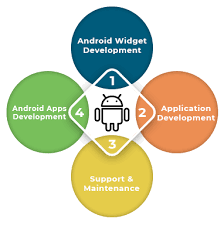
7. **Monetization Strategies**
*Various methods for generating revenue from Android apps, including in-app purchases, subscriptions, and advertisements.*
Monetizing an Android app is an essential part of turning a development project into a profitable venture. While there are several ways to generate revenue, the most effective strategy often depends on the app’s type, target audience, and its features. Below are some of the most popular monetization strategies
for Android apps, each with its own advantages and best practices.
1. In-App Purchases (IAP)
In-app purchases (IAP) allow users to buy virtual goods or premium features within an app. This strategy is common in free-to-play apps, as it enables developers to offer basic functionality for free while monetizing through additional purchases.
- Types of IAP:
- Consumable Purchases: These are items that users buy and consume, like virtual currency, health potions, or extra lives in games.
- Non-consumable Purchases: These are items that users buy once and keep permanently, such as unlocking premium features or removing ads.
- Subscriptions: Users pay recurring fees for ongoing access to content or services, such as monthly or yearly subscriptions for premium content, cloud storage, or ad-free experiences.
Best Practices:
- Offer a seamless purchasing experience to avoid user frustration.
- Ensure that the app provides enough value for the in-app purchases to feel worthwhile.
- Include a clear explanation of what users get with purchases to avoid confusion.
2. Advertisements
Integrating ads is one of the most common monetization strategies, particularly for apps that are free to download and use. Advertising revenue is typically earned through user interactions with ads displayed within the app.
- Types of Ads:
- Banner Ads: Small ads displayed at the top or bottom of the screen. These are less intrusive but may have lower engagement rates.
- Interstitial Ads: Full-screen ads that appear at natural transition points, such as when moving between app sections or between levels in a game.
- Rewarded Ads: Ads that users can opt to watch in exchange for in-app rewards like coins, lives, or special features. This method typically yields high engagement since users actively choose to watch the ad for a benefit.
- Native Ads: Ads that blend seamlessly with the app’s content, making them less intrusive and more engaging.
Best Practices:
- Ensure that ads do not disrupt the user experience, particularly in the middle of tasks or gameplay.
- Offer users a choice to remove ads through a one-time payment or a subscription for a better experience.
- Experiment with different ad networks like Google AdMob, Facebook Audience Network, or Unity Ads to find the most profitable ad formats for your app.
3. Paid Apps
A paid app model involves charging users a one-time fee to download the app. While this model was once very popular, it has become less common due to the competitive nature of the app market, where users expect free apps.
However, paid apps still work well for certain types of apps, especially those offering high-quality, unique content or specialized services.
Best Practices:
- Offer a trial or free demo version to allow users to experience the app before committing to the purchase.
- Highlight the unique features and value proposition of your app in the app store listing to justify the price.
- Ensure that the app provides enough value to warrant the cost, as users are less likely to pay for an app without first understanding its full benefits.
4. Subscriptions
Subscription-based monetization allows developers to offer users access to premium content, services, or features for a recurring fee. This model has become increasingly popular, especially with content-driven apps such as streaming services, news, fitness apps, and cloud-based tools.
- Benefits of Subscriptions:
- Recurring Revenue: Subscriptions provide a consistent stream of income, which can be more reliable than one-time purchases.
- Customer Loyalty: Subscriptions help build long-term relationships with users, encouraging them to stay engaged with the app for continuous access to new content or features.
Best Practices:
- Offer flexible pricing tiers, such as weekly, monthly, or yearly options, to cater to different user preferences.
- Provide a free trial period to let users experience the premium features before committing to a subscription.
- Keep the content or features continuously fresh and valuable to ensure subscribers continue to pay for the service.
5. Freemium Model
The freemium model combines elements of free apps and in-app purchases. In this model, the app is free to download, but users can unlock additional features, content, or functionality through purchases or subscriptions.
- Example: A basic photo editing app could offer free tools for editing images but charge for premium filters, advanced features, or removing watermarks.
Best Practices:
- Provide enough free content to make the app useful, but offer enticing upgrades that provide real value to users.
- Balance the free and premium offerings to prevent frustration and ensure that the app feels rewarding regardless of whether users pay for the premium content.
6. Affiliate Marketing
Affiliate marketing allows developers to earn commissions by promoting third-party products or services within their app. This can be done by integrating affiliate links to products related to the app’s content.
- Example: A fitness app could feature affiliate links to gym equipment or health supplements, earning commissions when users make a purchase.
Best Practices:
- Ensure that the products or services you promote are relevant to your app’s target audience to maintain trust and engagement.
- Provide clear disclosures to users that you are promoting affiliate products.
7. Crowdfunding and Donations
For some apps, particularly those with a niche or community focus, crowdfunding or voluntary donations can be a viable monetization strategy. Developers can use platforms like Patreon, Kickstarter, or integrate in-app donation options to gather support from users who want to support the app’s ongoing development.
Best Practices:
- Be transparent about how donations will be used (e.g., improving the app or developing new features).
- Offer exclusive content or perks for donors to incentivize contributions.
8. Selling Data or Analytics (With Caution)
Some apps may monetize by collecting and selling user data or analytics to third parties. However, this method must be approached with caution due to privacy concerns and regulatory requirements (e.g., GDPR, CCPA).
Best Practices:
- Always be transparent about the data you collect and ensure user consent is obtained.
- Provide users with options to control the data they share and offer clear privacy policies.
8. **Democratizing Entrepreneurship**
*The ability for developers and startups to create and distribute Android apps without large resources, opening opportunities for innovation and business growth.*
Entrepreneurship has long been seen as a realm reserved for the few—those with capital, connections, or specialized knowledge. However, the rapid evolution of technology, particularly in the digital age, is dismantling these barriers and paving the way for a more inclusive and accessible entrepreneurial landscape. Democratizing entrepreneurship means making it possible for a broader spectrum of individuals to start and grow businesses, regardless of their financial status, background, or geographic location. By harnessing technology, education, and global connectivity, we can create an environment where anyone with a good idea, drive, and determination can succeed in building their own venture.
1. Access to Funding: Crowdfunding and Microfinance
Historically, one of the largest barriers to entrepreneurship has been securing the necessary capital to launch a business. Traditional funding methods, such as bank loans or venture capital, often required a significant level of existing wealth, a strong credit history, or connections to established financial networks. Today, new funding models like crowdfunding and microfinance are democratizing access to capital.
- Crowdfunding platforms like Kickstarter, Indiegogo, and GoFundMe allow entrepreneurs to pitch their ideas to a global audience, raising funds from individuals who believe in their vision. This model enables even those without deep financial resources or established networks to gather the capital they need to start their businesses.
- Microfinance institutions, especially in developing economies, provide small loans to entrepreneurs who are often excluded from traditional banking systems. These loans support small-scale ventures, helping individuals in underserved regions to build businesses that can transform their communities.
2. Digital Tools and Platforms for Business Creation
The advent of digital technology has drastically lowered the barriers to entry for starting and managing a business. Entrepreneurs no longer need to have specialized technical skills or large teams to build scalable businesses.
- E-commerce platforms like Shopify, Etsy, and Amazon make it possible for anyone to set up an online store and sell products globally with minimal upfront costs. The tools provided by these platforms, including payment processing, marketing support, and inventory management, enable entrepreneurs to focus on growing their businesses rather than managing technical challenges.
- App development platforms like Appy Pie and Thunkable offer no-code or low-code solutions that allow individuals to create their own apps without needing to know how to code. This opens up opportunities for entrepreneurs to develop and monetize mobile applications without relying on expensive developers or technical resources.
- Freelance platforms such as Upwork, Fiverr, and Toptal connect entrepreneurs with a global talent pool, allowing them to outsource tasks like design, marketing, and development at affordable rates. This democratizes access to high-quality services that were previously available only to well-funded businesses.
3. Global Connectivity and Access to Knowledge
The internet has revolutionized the way we access knowledge and connect with others. No longer do entrepreneurs have to rely solely on local resources; they can access a global pool of information, advice, and mentorship, creating a more level playing field.
- Online courses and tutorials on platforms like Coursera, Udemy, and YouTube allow aspiring entrepreneurs to learn skills ranging from business management and marketing to coding and graphic design. This democratization of education helps individuals from diverse backgrounds gain the expertise they need to start and grow successful businesses.
- Networking platforms like LinkedIn and Twitter enable entrepreneurs to build connections with potential partners, mentors, investors, and customers from around the world. Social media has allowed for the emergence of online communities where entrepreneurs can share ideas, collaborate, and learn from each other, regardless of geographic or financial constraints.
4. Global Markets and Scalability
In the past, a small business might have been limited to local customers or regional markets. Today, the internet provides unprecedented access to global markets, enabling entrepreneurs to reach a vast, worldwide audience.
- Global platforms like Amazon, AliExpress, and eBay allow entrepreneurs to sell their products internationally, without the need for physical storefronts or complex logistics systems. With international shipping and global payment processing solutions, small businesses can operate on a global scale from day one.
- Software-as-a-Service (SaaS) businesses can now serve clients worldwide without the need for a physical presence in each region. Cloud-based software, such as CRM tools, project management systems, and analytics platforms, allow businesses to scale quickly and serve customers across different time zones and borders.
5. Inclusive Entrepreneurial Ecosystems
The push to democratize entrepreneurship is not only about providing tools and resources but also about fostering inclusive ecosystems that support diverse entrepreneurs.
- Diversity and inclusion initiatives are increasingly becoming a focal point in entrepreneurship, aiming to level the playing field for marginalized groups, including women, people of color, and those from economically disadvantaged backgrounds. Accelerators like Google for Startups, Techstars, and Y Combinator are offering mentorship, funding, and resources to underrepresented entrepreneurs.
- Government policies and grants in various countries are also working to foster entrepreneurship by offering tax incentives, grants, and low-interest loans to support small business creation and innovation. For instance, many countries have set up programs that provide funding and mentorship to individuals from low-income communities or underserved regions.
6. The Rise of Social Impact Entrepreneurs
Entrepreneurship is also becoming a more socially conscious endeavor, with an increasing number of entrepreneurs focused on creating businesses that solve social or environmental issues. Social entrepreneurship is about leveraging business principles to create positive change in the world.
- Impact-focused platforms like Benevolent and Kickstarter for Social Good provide entrepreneurs with the opportunity to raise funds for businesses that address important causes, such as poverty alleviation, clean energy, and education.
- As consumers increasingly demand products and services that align with their values, businesses that prioritize social impact are often able to tap into loyal customer bases who are willing to support ethical, sustainable brands.
9. **The Future of Android Development**
*The evolving landscape of Android app development, with advancements in AI, AR, and IoT shaping the future of mobile applications.*
Android development has been at the forefront of mobile technology for over a decade, evolving to meet the growing demands of users and developers alike. As Android continues to dominate the global smartphone market, the future of Android development is filled with exciting possibilities driven by advancements in technology, changing user expectations, and evolving industry trends. From improved development tools and new programming languages to innovations in AI, AR, and foldable devices, the Android ecosystem is set for another transformation. Here’s a look at the key trends and developments shaping the future of Android app development.
1. Kotlin as the Primary Language
Kotlin has already established itself as the preferred language for Android development, with Google officially endorsing it in 2017. Its concise syntax, null safety, and interoperability with Java make it an ideal choice for Android app developers. In the future, Kotlin’s role will only become more prominent as new features, libraries, and tools are built around it.
- Kotlin Multiplatform: Kotlin is not just for Android; it can also be used to write shared code for iOS, backend systems, and other platforms. This “Kotlin Multiplatform” approach allows developers to write code once and deploy it across multiple platforms, increasing productivity and reducing development time.
- Coroutines for Asynchronous Programming: Kotlin’s coroutines simplify asynchronous programming, making it easier to handle background tasks without complicating code or causing performance issues. As apps become more feature-rich and need to handle real-time data processing, coroutines will be essential for building smooth, responsive apps.
2. Jetpack Compose: A New Era for UI Design
Jetpack Compose is Google’s modern, fully declarative UI toolkit for Android. It aims to simplify and accelerate UI development by allowing developers to build native UIs using Kotlin. As Android developers move away from the traditional XML layouts, Jetpack Compose provides a more intuitive and flexible way to design user interfaces.
- Declarative UI Model: With Jetpack Compose, developers can define the UI structure directly in code, simplifying the development process and eliminating the need for XML files. This reduces boilerplate code and makes the UI more maintainable and scalable.
- Enhanced Tooling and Integration: Jetpack Compose is designed to integrate seamlessly with other Android tools, such as the Android Studio IDE and Jetpack libraries, which improves productivity by providing features like live previews, code completion, and real-time UI updates.
As Jetpack Compose continues to mature, it will become the standard for Android UI development, making the process faster, more efficient, and more accessible for developers of all experience levels.
3. Artificial Intelligence and Machine Learning Integration
The integration of Artificial Intelligence (AI) and Machine Learning (ML) into Android apps is one of the most exciting trends in the mobile development space. Android apps are increasingly using AI and ML to offer personalized experiences, smarter features, and more intelligent automation.
- Google ML Kit: Google’s ML Kit provides a set of tools for adding machine learning features into Android apps without requiring extensive knowledge of AI. From text recognition and face detection to language translation and image labeling, ML Kit simplifies the process of integrating ML models into apps.
- On-Device Processing: With the growth of edge computing, Android apps will rely more on on-device processing for AI and ML tasks. This reduces reliance on cloud services, lowers latency, and increases privacy by processing data locally on the device.
- Voice and Image Recognition: Apps will continue to leverage AI to improve voice and image recognition, creating smarter virtual assistants, augmented reality experiences, and more interactive apps.
4. Foldable and Dual-Screen Devices
With the arrival of foldable smartphones, Android development is set to embrace new form factors and user experiences. Devices like the Samsung Galaxy Z Fold and Microsoft’s Surface Duo are pushing the boundaries of mobile hardware, and Android developers need to create apps that can take full advantage of these unique devices.
- Multi-Window Support: Android is already introducing better support for multi-window and multi-resume functionality, allowing apps to run simultaneously in separate windows. As foldable and dual-screen devices become more popular, developers will need to design apps that can adapt to different screen sizes and orientations, offering users a seamless experience.
- Flexible UI Layouts: Developers will need to design flexible, dynamic UIs that adapt to various screen sizes and folding states. Jetpack Compose, with its declarative UI approach, will likely play a key role in creating such adaptive layouts.
5. 5G Technology and Speed Optimization
The rollout of 5G networks promises faster download speeds, lower latency, and more stable connections. For Android development, this will lead to an explosion of new possibilities for mobile apps, especially in areas like real-time gaming, video streaming, and augmented reality.
- High-Quality Streaming and Gaming: With 5G, developers can create more data-intensive apps, such as cloud gaming platforms and 4K video streaming, with reduced buffering times and improved responsiveness.
- Improved Real-Time Features: 5G will enable Android apps to deliver more responsive real-time features like live video chats, interactive AR/VR experiences, and enhanced IoT (Internet of Things) integration, creating more immersive and engaging user experiences.
6. Augmented Reality (AR) and Virtual Reality (VR)
AR and VR are transforming how users interact with the world through mobile devices. Android developers are increasingly adopting AR and VR technologies to create innovative apps that blend the physical and digital worlds.
- ARCore: Google’s ARCore framework provides the tools to build augmented reality experiences, including 3D object detection, environmental understanding, and motion tracking. As AR capabilities improve, Android apps will offer more immersive shopping experiences, location-based services, and interactive education tools.
- VR Experiences: Although less mainstream than AR, VR is gaining traction in areas such as gaming, entertainment, and training simulations. With the development of platforms like Google Cardboard and Daydream, Android developers will continue to experiment with VR to deliver fully immersive experiences.
7. Security and Privacy Enhancements
With growing concerns about data privacy and security, Android development will increasingly focus on providing users with more control over their data. Google is continuously enhancing Android’s security features to protect users from threats like malware, phishing, and data breaches.
- Biometric Authentication: Android is already incorporating biometric authentication methods, such as fingerprint scanning, facial recognition, and iris scanning, into devices. Developers will need to adopt these technologies to offer secure app logins and transactions.
- Privacy-Sensitive Features: Android will likely introduce more privacy-conscious features, such as enhanced location tracking controls, data-sharing transparency, and better app permissions management, ensuring that users have more control over their personal information.
8. Sustainability and Green Development
As environmental concerns grow, there is an increasing demand for more sustainable practices in app development. Android developers are likely to focus more on optimizing apps for better energy efficiency, reducing carbon footprints, and supporting eco-friendly initiatives.
- Battery Optimization: Developers will need to design apps that use less power, optimizing their energy consumption and helping extend battery life, especially for high-performance apps like games and streaming services.
- Sustainable App Design: There will be a shift toward designing apps with minimal environmental impact, including optimized code that reduces server load, as well as promoting practices like recycling old devices and reducing e-waste.
10. **Conclusion**
*Android app development continues to grow and evolve, offering vast opportunities for developers and businesses to create impactful and profitable mobile applications.*
**Conclusion**
The future of Android development is poised for exciting growth and transformation, driven by advances in technology, new development tools, and evolving user needs. With Kotlin solidifying its position as the primary language for Android apps, the introduction of Jetpack Compose revolutionizing UI design, and the increasing integration of AI, AR, and 5G technologies, Android development is on the brink of a new era. Developers will have access to more powerful frameworks and features, enabling them to create faster, smarter, and more immersive apps than ever before.
The growing focus on security, privacy, and sustainability will also ensure that Android apps remain user-centric and environmentally responsible, while the rise of foldable devices and multi-platform capabilities will push the boundaries of what mobile apps can achieve. As the ecosystem evolves, the possibilities for innovation and user experience are limitless.
By embracing these trends and adopting the right tools, developers can build impactful apps that not only meet the demands of today but also anticipate the needs of tomorrow. The future of Android development is not just about improving existing technology—it’s about shaping the next generation of mobile experiences.



