android app development, billing software, customized website, Domain and Hosting, dynamic website, E-Commerce Websites, Food delivery app, GST billing software, Hospital software, Hotel POS app, Hotel room booking software, IOS app development, KIDS software development, KIDS software program, KOT system, POS app, software company, software company in madurai, software company in tenkasi, software company in tirunelveli, software company in tuticorin, software company in valliyur, Software Updates, static website, website design, website design
Website Development Tutorial
- By abdul kader
- No Comments
06 Nov

Website Development
10-Step Website Development Tutorial for
Beginners to Master Skills and Start an IT
Career
Description: Learn website development step-by-step with this beginner-friendly tutorial. Master essential skills and kickstart your career in IT!

10-Step Website Development Tutorial for Beginners
In today’s digital world, website development is a valuable skill that opens doors to many IT career opportunities. This beginner-friendly tutorial will guide you step-by-step through the essential concepts and practical techniques you need to create a website from scratch.
Table of Contents
- Introduction to Website Development
- Setting Up Your Development Environment
- HTML Basics
- CSS Basics
- JavaScript Basics
- Advanced HTML & CSS
- Version Control with Git
- JavaScript Frameworks (React)
- Backend Basics (Node.js)
- Full Website Project
1. Introduction to Website Development
Website development involves creating and maintaining websites. It includes two primary areas: frontend (visual design) and backend (server and database management). Beginners can start by learning HTML, CSS, and JavaScript.
2. Setting Up Your Development Environment
Download and install VS Code as your code editor. Use Chrome for easy access to developer tools, and set up a simple folder structure for your projects.
3. HTML Basics
HTML, or HyperText Markup Language, provides the basic structure of a webpage. Begin by learning basic tags, such as <h1> for headings, <p> for paragraphs, and <img> for images.

Project: Create a simple HTML page with headings, text, and images.
4. CSS Basics
CSS, or Cascading Style Sheets, is used to style the HTML structure. Learn CSS properties like color, margin, and padding, and explore Flexbox for layout.

Project: Style your HTML page using CSS to make it visually appealing.
5. JavaScript Basics
JavaScript adds interactivity to websites. Start with variables, functions, and events. Learn how to make buttons interactive or validate a form.

Project: Add a button to your page that changes colors when clicked.
6. Advanced HTML & CSS
Move into more advanced HTML5 elements and CSS3 styling options, like animations and transitions. This adds sophistication to your designs.
Project: Build a landing page using animations for a polished look.
7. Version Control with Git
Git allows you to track and save your code changes. Install Git, create a GitHub account, and practice committing your changes and pushing them to GitHub.
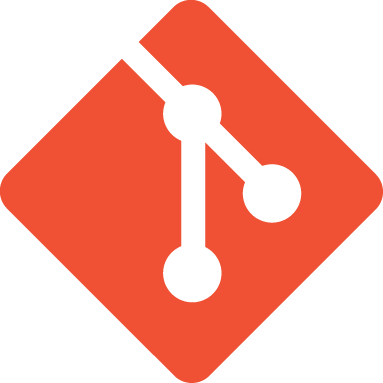
Project: Create a GitHub repository and upload your project.
8. JavaScript Frameworks: React Basics
React is a popular JavaScript library for building user interfaces. Learn how to create components and manage state in a React app.
Project: Create a basic to-do list app using React.
9. Backend Basics: Node.js and Express
Explore backend development with Node.js and Express. Learn to create a simple server and handle API requests.

Project: Create a REST API to serve data to your frontend.
10. Full Website Project
Bring everything together to build a multi-page website, including:
- Home Page
- About Page
- Contact Form
- Responsive Design
Conclusion
With consistent practice, this tutorial equips you with the foundational skills to create websites and pursue a career in IT.
This tutorial provides a structured approach to help you learn website development efficiently. Let me know if you’d like further customization!
“Master website development basics, build projects, and unlock exciting IT career opportunities ahead!”
Congratulations on completing this tutorial! By mastering these essential website development skills, you’re now equipped to build and launch your own sites, laying the groundwork for a rewarding career in IT. Remember, the key to growth is practice and continuous learning. Keep experimenting, exploring new tools, and refining your skills. With each project, you’ll grow closer to becoming a proficient developer, capable of tackling real-world challenges. Whether you’re creating personal projects or aiming for a professional role, your journey in web development has only just begun—exciting opportunities await!



